A smartwatch is more than just a timepiece; it’s an extension of your personality, priorities, and style. While it’s easy to stick with the default watch face your device came with, why settle for generic when you can make your smartwatch truly yours? Customizing your smartwatch face is an art form, combining functionality and creativity to give you a tool that not only looks amazing but also fits seamlessly into your lifestyle.
If you’ve ever wondered how to turn your smartwatch into a personalized masterpiece, you’re in the right place. Let’s explore how you can customize your smartwatch face like a pro and unlock its full potential.
Why Customize Your Smartwatch Face?

Customizing your watch face isn’t just about aesthetics—it’s about maximizing efficiency and reflecting who you are. Imagine glancing at your wrist and seeing everything you care about in one place: the weather, your calendar, step count, or even an inspirational photo that makes you smile. Whether you’re a minimalist who loves clean lines or someone who wants every widget under the sun, customizing your smartwatch face is the perfect way to make your tech work for you.
Start with Built-In Options

Most smartwatches come with a variety of preloaded watch faces. Brands like Apple, Samsung, Garmin, and Fitbit understand that one size doesn’t fit all, so they offer several themes and styles right out of the box. You can tweak colors, fonts, and complications—those handy little widgets that display extra information like battery life or fitness stats.
Apple Watch users, for example, can use the Modular face to display detailed metrics like heart rate, activity rings, and upcoming calendar events. Samsung Galaxy Watch owners can try the Digital Dashboard, a face that packs everything from weather updates to music controls into one sleek interface. These built-in faces are great for beginners, but they’re just the tip of the iceberg.
Third-Party Apps: The Customization Playground

If you’re ready to take things up a notch, third-party apps like Facer, Clockology, and WatchMaker are your best friends. These apps open up a world of possibilities, offering thousands of downloadable faces created by designers and fellow smartwatch enthusiasts. Want a retro digital look? A sci-fi-themed display? Or maybe an elegant analog design with subtle animations? These apps have it all.
Facer, for instance, is a treasure trove of designs. You can find watch faces inspired by pop culture, dynamic weather visuals, and even animated scenes. The app also lets you create your own designs using an intuitive editor, giving you full control over every detail.
Make It Functional

A pro-level smartwatch face doesn’t just look good—it works for you. Think about the information you use most often and prioritize that on your display. Are you a fitness enthusiast? Add complications for step count, heart rate, and workout progress. Always on the go? Include widgets for the weather, calendar events, and your favorite transit app like Citymapper.
Custom faces allow you to streamline your life. For example, Garmin users can download a face that combines fitness metrics with sunrise and sunset times—a handy feature for outdoor runners. Fitbit’s Ionic and Versa smartwatches also offer faces that integrate hydration tracking, sleep scores, and mindfulness exercises, so you’re always in tune with your health goals.
Show Off Your Personality

Your smartwatch is also a style statement, so don’t be afraid to get creative. Apps like WatchMaker let you design faces that reflect your hobbies, favorite movies, or even quirky inside jokes. Upload photos, tweak colors, and add animations to create something that’s uniquely yours.
If you’re a fan of nostalgia, try a pixel-art design reminiscent of classic video games. Love sci-fi? How about a Star Trek-inspired face with futuristic dials and glowing accents? The possibilities are endless, and apps like Clockology make it easy to explore themes that speak to you.
Dynamic Faces That Adapt to Your Day

One of the most exciting features of modern smartwatch customization is dynamic faces that change based on time or activity. Apple’s Modular Ultra lets you set different widgets for morning, afternoon, and evening. During your workout, it can display fitness stats; as the day winds down, it might switch to focus on sleep tracking or mindfulness exercises.
Samsung Galaxy Watch users can opt for faces that adjust brightness or color schemes based on the time of day. Imagine waking up to soft pastels that gradually shift to vibrant hues as you power through the day. Dynamic faces are not only functional but also bring a touch of magic to your wrist.
Interactive Features

Some watch faces go beyond displaying information—they let you interact directly with your apps. For example, tap a weather widget to open a detailed forecast or tap your activity tracker to dive into your step count for the day.
Interactive faces are perfect for multitaskers. Instead of scrolling through menus, you can perform quick actions directly from the watch face, saving time and keeping everything you need just a tap away.
Mood-Based Designs

Why stick with one look when your smartwatch can reflect your mood? Mood-based watch faces are growing in popularity, offering designs that adapt based on your activity or environment. Apps like Facer let you download faces that change colors or themes throughout the day.
Feeling zen? Switch to a calming design with nature-inspired visuals. Ready to crush your goals? Opt for a bold, high-energy face with motivational quotes. These customizable options keep things fresh and make your smartwatch feel like an ever-changing accessory.
Tips for Advanced Users
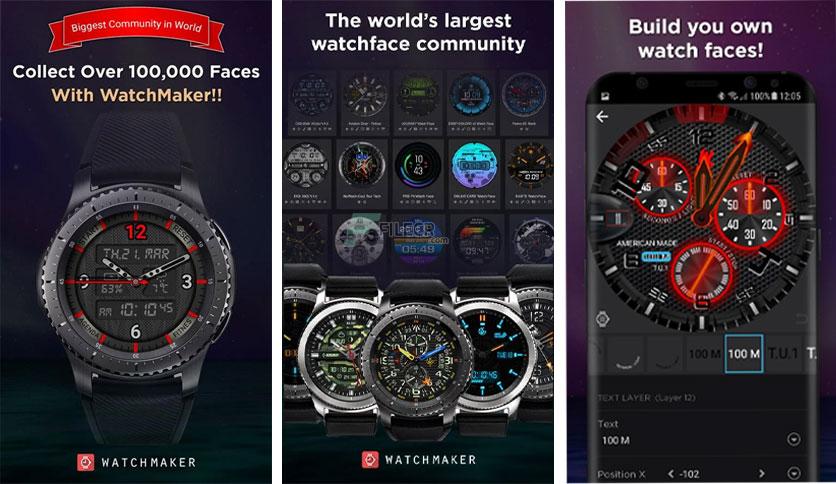
If you’re ready to dive into advanced customization, consider learning how to create your own watch faces. Apps like WatchMaker offer drag-and-drop editors where you can combine elements like custom fonts, animations, and widgets.
Want to go even deeper? Some platforms allow you to code your watch faces, giving you total freedom over the design and functionality. While it’s a bit of a learning curve, the result is a one-of-a-kind smartwatch face that’s truly your own.
How to Choose the Perfect Face for You

With so many options, it’s easy to get overwhelmed. Start by thinking about your priorities. Are you more focused on productivity or fitness? Do you prefer a minimalist look or something flashy and fun? The best watch face is the one that complements your lifestyle while making your smartwatch feel like a personal accessory.
Experiment with different designs and don’t be afraid to change things up. The beauty of customization is that it’s never permanent—you can switch faces as often as you like to match your mood, outfit, or schedule.
Wrap Up: The Art of Smartwatch Customization
Customizing your smartwatch face is more than just a fun exercise—it’s a way to make your tech work better for you. Whether you’re using preloaded options, exploring third-party apps, or diving into DIY design, the possibilities are endless.
So go ahead, experiment with layouts, colors, and widgets. Whether you’re aiming for maximum productivity, showcasing your personality, or just trying to have some fun, your smartwatch face is a canvas waiting to be transformed. And with the right tools and apps, you’ll be customizing like a pro in no time.













